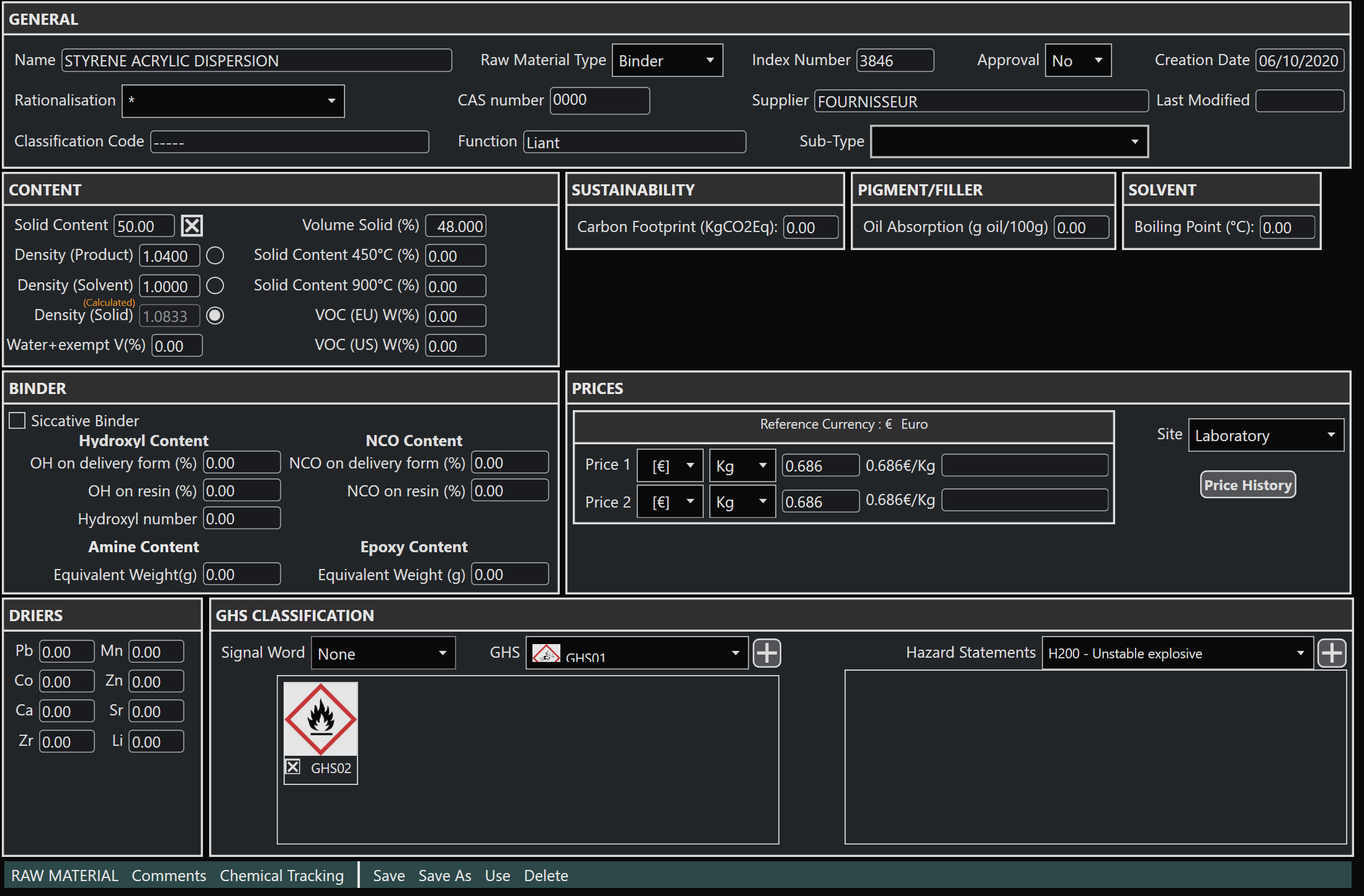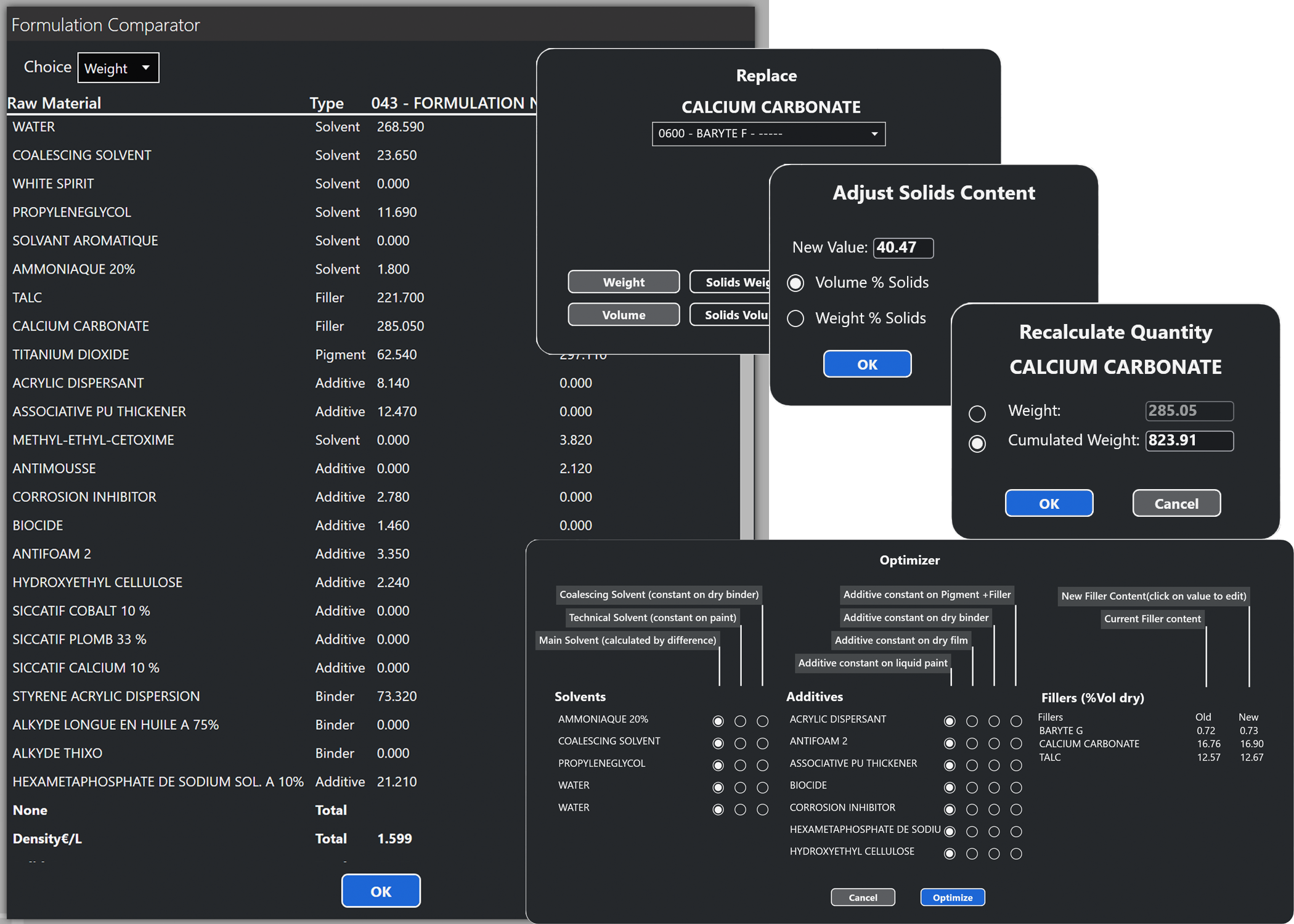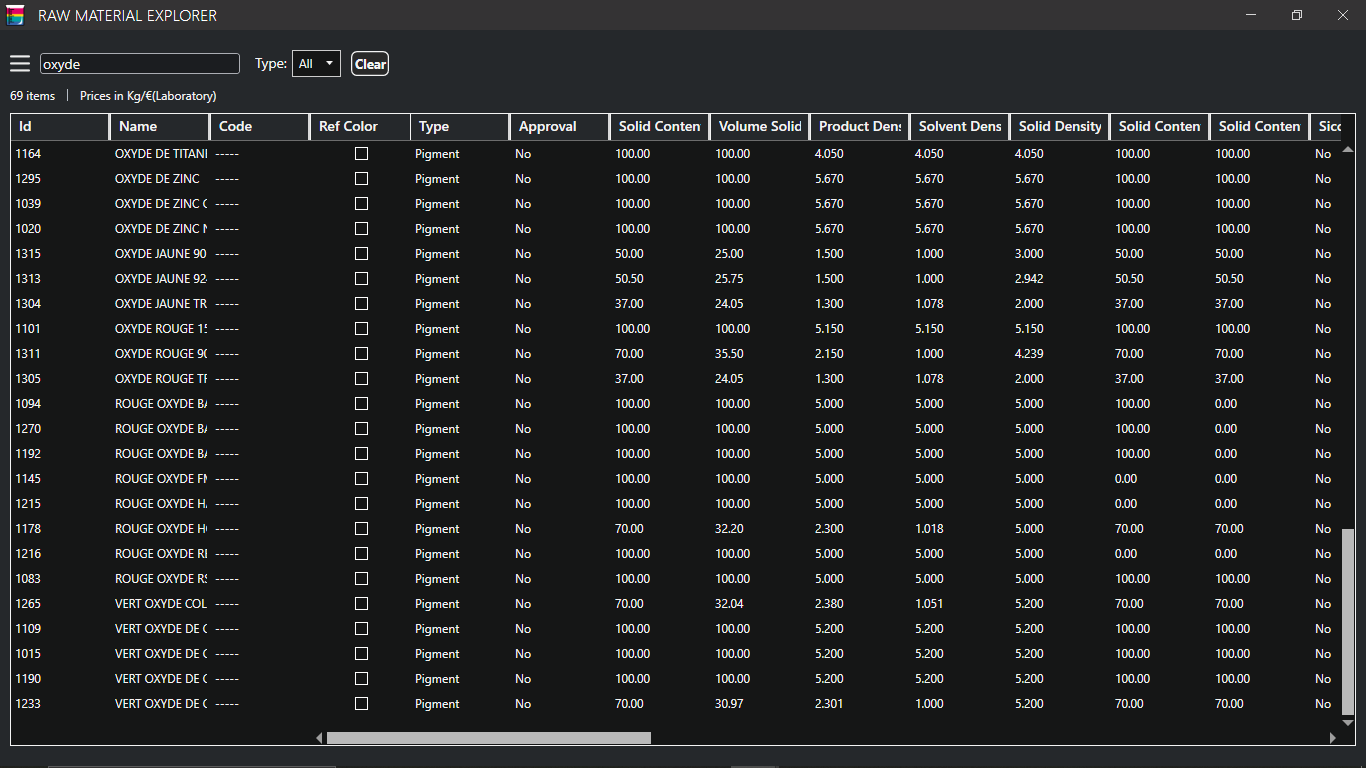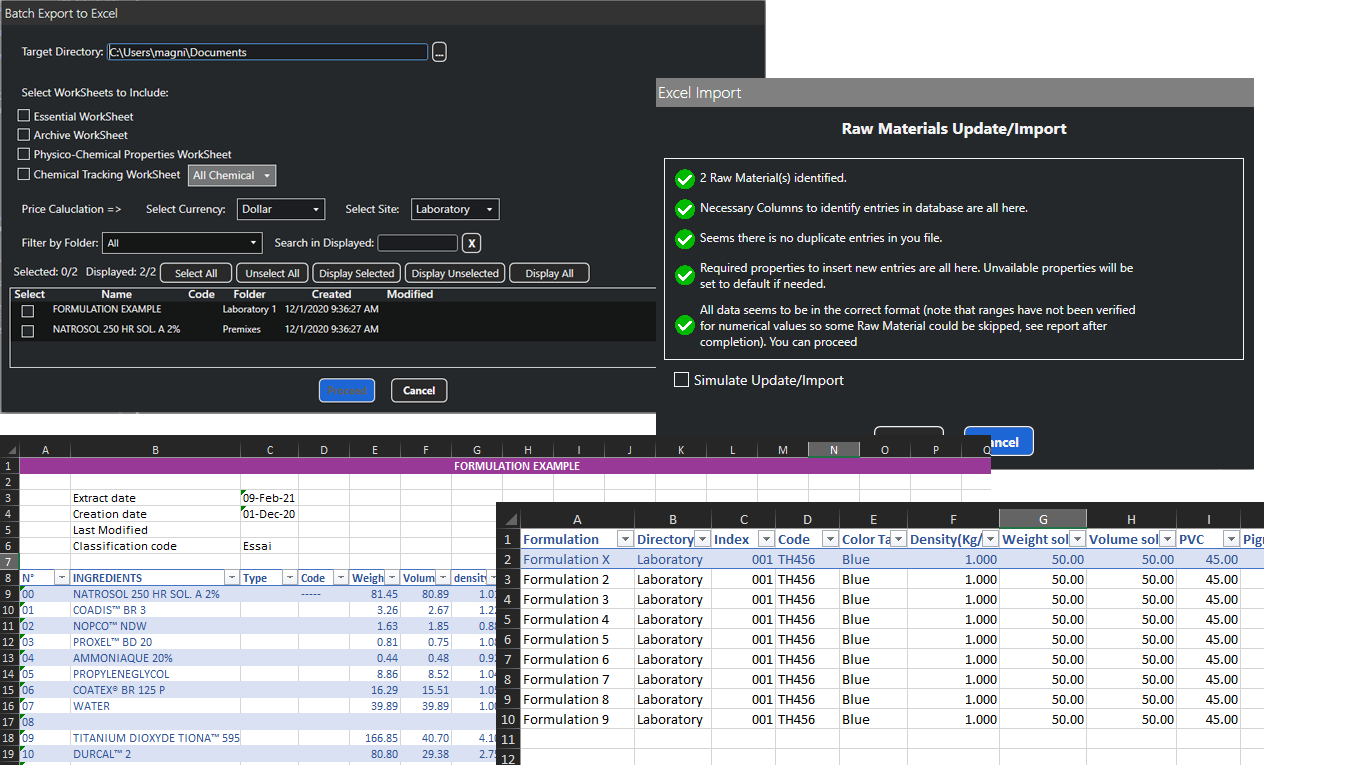Clear Formulation Board with Advanced Editing
Working on formulation is very easy in Formula, just add raw materials and their quantities, in weight or volume and all paint parameters will be calculated including densities, solid content, pigment volume, VOCs, PVC, prices….
In addition, Formula integrates many supporting features like custom columns to display specific data (cumulative weight, raw material properties, contribution of each Raw Material in the price…), calculation tools, graphic representation of Volume and Weigh content of each family of Raw Material both histogram and pie chart.
The Inspector gives easy access to all Raw Material properties by just hovering on an ingredient name.
Formula also features a group system: Assign ingredients into a group opens new way to formulate. Change the weight or volume content of a group in the Formulation or use it to work with 2K systems.
Raw Material Exhaustive Data Library
Formula provides the possibility to add specific customisable fields to record measured formulation properties like for instance open time, brightness or viscosity. Comments and customers/brands data can also be added.
Raw material entries can record all key information, from solid content, VOC (US and EU), densities, reactive group contents to GHS classification but also classification code, suppliers, CAS number or homologation status. Additional data like boiling point of carbon footprint are also available.
Formula allows to record an initial set of 2 prices for each raw material, offering the possibility to have simulation prices when formulating. The Site Manager gives the possibility to create other sets of prices for other sites (for instance: Laboratory, Manufacturing Plants...). The Price History feature keep track of all previous prices.
Toolbox
Formula features an evolving catalogue of tools and modules meant to continuously adapt to formulator needs:
- Compare Formulations in a single table (weight, volume, percentage, properties…).
- Adjust paint parameters with the Solver.
- Adjust Solid Content.
- Recalculate quantities.
- Replace Ingredients at same Weight, Volume, Weight dry or Volume dry.
- Calculate Ratio for reactive groups.
- Replace Raw Material in multible Formulations and preserve solid content and total weight.
Raw Material Explorer
The Raw Material Explorer allows to display all the Raw Material properties in one window.
Show/Hide, resize and sort columns, Formula will remember the last layout.
The Explorer is separate from the Main Window and can be set on a second screen to browse Raw Materials while working on Formulations.
Export/Import to/from Excel®
- Raw Material Listing
- Formulation Listing
- Formulation report containing formulation properties, chemical tracking, physico-chemical properties
- Import or Update Raw Material Properties and Prices
- Print Formulation
- Batch export
Formula is compatible with Windows® 7 and later and requires a Microsoft® SQL Server for data management.